I could rattle off statistics and facts about why food logging makes losing weight more successful but I’d rather get on with it and have you thank me later. By logging your food you’ll become an expert on what you eat and how nutritious it is becoming more aware of what you put into your body. That’s what this lifestyle change is about.
MyFitnessPal is the most popular calorie counter and for good reason. It’s free and simple to use giving us real insight into our nutrition and calories burned during the day. It works!
What It Can Do For You
- It tracks your weight and calculates a recommended daily calorie intake. It also contains a well-designed food diary and an exercise log.
- The homepage provides a clear picture of how many calories you’ve consumed during the day. It also shows how much of your recommended intake remains, as well as how many calories you’ve burned by exercising.
- If you’re using a fitness tracking device, MyFitnessPal can likely connect and sync with it and then include the data in the exercise log.
- The app tracks your progress towards your goals and offers chat forums with fellow users. These include conversations, recipes, tips and personal success stories.
- MyFitnessPal’s nutrition database is huge, containing over five million foods. You can also create custom foods and dishes, or download recipes from the internet.
- It even saves your favorite meals so you can log those quickly.
- Additionally, the MyFitnessPal app has a barcode scanner, so you can instantly enter the nutrition information of some packaged foods. (I love this!)
- Each day is presented as a pie chart, showing your macros (the breakdown of carbs, protein and fat.) You can also write a note for the day, such as how the day went or how you were feeling.
Let’s Begin!
I want you to go get the MyFitnessPal application and put it on your cell phone (so you always have it with you.) Then, under Settings set up your Profile and Goals. Be honest because what you put down will be used to calculate how many calories a day you should eat to get to your goal weight.

Under Settings is where you’ll put your personal info and preferences. Click on Profile to start.
Once your Profile is done, click on My Goals. What you put here will determine how many calories you can eat each day, and how the app will figure out those calories.

These examples are from my account, yours will be different. The lock icons are for the premium (paying) part of the app so ignore them. I use the free version but if you want to have more control over your nutrition, or have a medical condition you might want to try the paid version.
While setting your Goals decide how fast you want to lose weight under Weekly Goal and pick an Activity Level. If you’re just starting to log food it’s a good idea to pick Not Very Active. (I have Lightly Active picked because I’m in maintenance but at first I used Not Very Active.) Ignore the Nutrition Goals you don’t need to change them.

The Home tab of MyFitnessPal.
When you’re finished with your Goals look at the top of the Home tab. Under Goal, it will tell you how many calories a day you need to eat to get to your desired weight. MyFitnessPal will never go below 1,200 calories a day it’s the lowest you can go without a doctor’s orders.
The Home tab will tell you at a glance where you’re at in your day and if you have a tracker or count steps it will show you how many steps.
I’m maintaining my weight now but when I started I was at 1,200 calories a day. It took me about a year to take off almost 60 pounds. The first 30 pounds came off without aerobic exercise (riding my bicycle) but when I started to exercise with my new diet the weight came off faster without having to target any areas of my body.
MyFitnessPal connects to many apps and devices listed under My Apps And Devices. I’ve used it with my Jawbone UP3 and my Fitbit Charge 2 band. If you don’t have a tracker no worries you don’t need one to use MyFitnessPal.
Let’s Log A Food
The first time you log a food either use the barcode reader or look it up using search. The next time it’ll be there for you to pick under one of the convenient tabs or you can Multi-Add your foods.
MyFitnessPal’s nutrition database is huge, containing over five million foods. You can also create custom foods and dishes, or download recipes from the internet. Resturant food and brand names are included.
Let’s log peanut butter. If you know the brand you can add it for a more detailed search result. Look for the one that matches and add it to your Lunch.
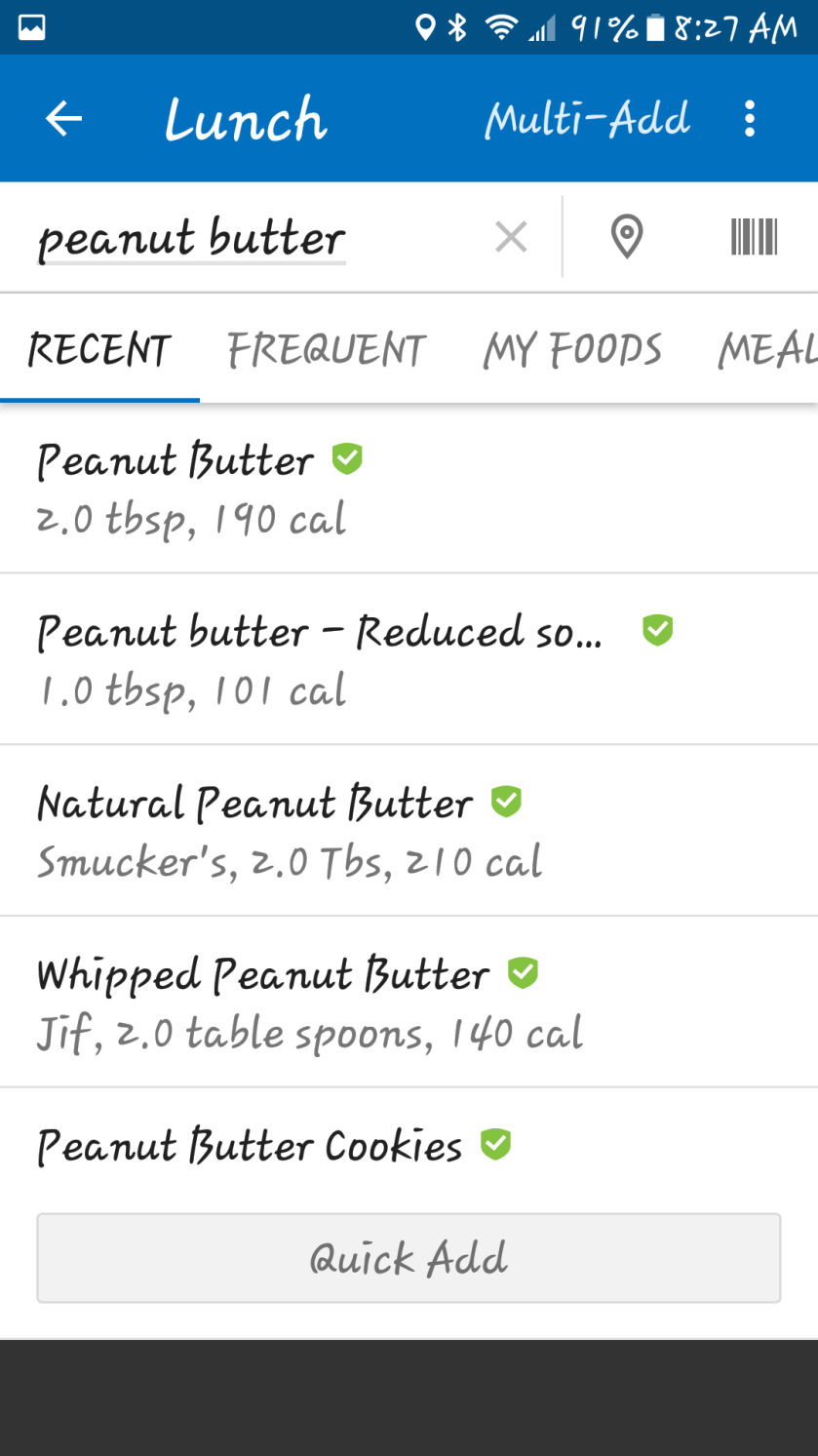
Each food has their own category. Here we do a search for peanut butter.
The database is good but pick carefully and pay attention to quantities. If you pick the first entry and only had 1 tbsp. you can change it after logging that food and it will reflect that change in your entries portion and calories. Don’t forget to log your drinks and snacks.
A green check means the food item was checked and is correct. Many foods won’t have one but no worries the majority of the data is correct without the green check. I think it’s the best database I’ve ever used they all have some mistakes and I’ve tried a lot of them in the past.
Logging A Meal
Let’s start with Breakfast it’s the most important meal of the day that sets you up for the whole day. If you eat a healthy breakfast it will give you energy throughout the morning without hunger pains.

I eat oatmeal with fresh blueberries and chia seeds every day for breakfast it sticks with me and gives me plenty of energy towards my morning bike ride.
This is what a logged meal looks like. Tomorrow when I go to log Breakfast again I can load it separately or as a meal depending on my settings. Foods already logged will show up in the Recent, Frequent, etc. tabs for each meal.
Complete Your Diary, Snyc Your Apps And Check Your Progress

After exercise and steps are logged (and synced) they’ll be added to your calories for each day. (Later we’ll talk about using MapMyFitness to log exercise.)
You can manually log any exercise (including steps) with MyFitnessPal each day so it can be added to your daily burn. If you have a tracker connected (under My Apps And Devices) the data will be shared between apps and show up like my data above.
At the end of each day click on Complete Diary to see how you did. It will tell you how much you’d weigh if every day was like today, in 5 weeks time giving you a snapshot of how you’re doing. There’s more!

At any time of the day, you can check your Calories, Nutrients and Macros to make sure you’re on track. Your Macro percentages are already set up for you.
What Are Macros?
Macronutrients or Macros are the building blocks of nutrition. You probably know them better as carbohydrate, protein, and fat. Macros are the nutrients you need in large amounts, as they provide your body with the calories it needs to function.
Carbohydrate + Protein + Fat = Total Calories
Carbohydrate: Provides fuel, the energy for your body and brain. It’s found in all plant foods, like grains, fruits, vegetables, and legumes, and also milk and yogurt.
Protein: Helps to build and repair your muscles, organs, skin, blood, and different chemicals, like hormones, in your body. It’s found in large amounts in meat, poultry, fish, legumes, dairy, tofu, and eggs, and in smaller amounts in nuts, seeds, and whole grains.
Fat: Insulates and protects your bones and organs, acts as backup fuel for energy and helps in brain development. Healthy, unsaturated fats are found in olive oil, avocados, nuts, seeds, and fatty fish, like salmon, sardines, and mackerel. Unhealthy saturated fats are found in high-fat beef, pork, butter, full-fat dairy, and processed foods, like cookies and donuts.
Balancing your Macros is an easy way to watch calories since together they equal your total calories per day. By eating the right percentage of each you’re making better choices with your food. giving your body what it needs each day.
Can I Trust The Calories Listed For Each Food?
Finding out the correct calories in a serving of a food isn’t easy. Do a search and you’ll find a different number of calories for the same food. It makes it hard to count calories and be consistent. This can set you up for failure when losing weight.
Logging food daily with the same database and reusing these foods under your profile ensures that you use the same number of calories for the same foods each time. MyFitnessPal works to be accurate checking its food database for mistakes when possible and removing them. You can trust the numbers and this application to help you lose weight even if the numbers aren’t perfect because of how it works.
Be consistent in your logging, stay within the recommended calories per day, use the same entry for the foods you eat daily and be patient. You will start seeing the weight come off.
MyFitnessPal Worked For Me
I can’t say enough about how much MyFitnessPal helped me lose weight and eat better. I had no idea how many calories to eat, I tried many different apps failing miserably and learning nothing. I was getting heavier and more depressed.
I’ve been using MyFitnessPal for over 2 years now. After the first year, I really didn’t need to log anymore but it was so easy I just kept it up. By doing so, I’ve kept within 4 pounds of my target weight because I see what I’m doing wrong before it gets out of control. It’s a great feeling to have a normal BMI and I work to keep it that way.
When you start using MyFitnessPal daily to log your food you’ll find more to love about it. You’ll be reversing your Real Age and losing weight in no time.
We started out lazy, got fat, and then it drove us crazy but we can regain sanity by logging our meals. I got you!

